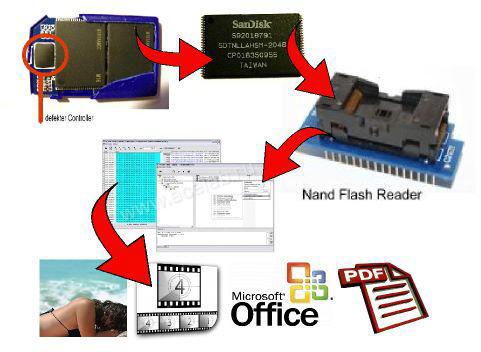Memory Card Error - Card Locked
Question:
I have a Canon PowerShot SD450 Digital Elph. I also have a 2GB memory card for the camera ('Secure Digital High Performance' and it also says foto source at the bottom of the label). On the weekend I took the card out because I forgot what brand it was. When I put the card back in I recieved the message "Memory Card Error" and "Card Locked" underneath it. Can't do anything on the camera. I've looked around on the internet and was told it's possible to recover the lost images before trying to format it to use the card again. I'm also using Windows 2000 Professional and a Core Micro USB card reader.
When I use the card reader on my computer, it doesn't recognize the SD card that is in the reader. When I go to properties, it says 0 bytes. I thought I would try recovering anyways.
I downloaded PhotoRescue software (trial version).
First I tried selecting 'Logical Drive' for the options before trying to recover. It doesn't work, and asks for the drives information. So I entered 2GB as the card size, and 32k as the cluster size (looked it up on the internet). Once the program starts I just get all "READ ERROR AT..." errors followed by "The parameter is incorrect."
Okay, so that method doesn't work.
Next I try selecting the option of 'Physical Drive'... when I click the radio button for physical drive the program thinks for a moment then it displays "Drive 2 (1MB)" to select. Doesn't seem right, but I gave it a shot anyways. Again manually entered the memory card size and cluster size. After I start the recovery I of course get more errors. This time it's saying "READ ERROR AT..." followed by "The media on the drive may have changed" for a bunch of the first sectors that it scans. Then after the "READ ERROR AT..." it starts saying "The request could not be performed because of an I/O drive error". At least I think that's what it says, it cuts off after the word drive.
When I tried both of these methods, during the scanning/recovery process it listed 1 drive found, and 0 files found the entire time. So this isn't looking good for my pictures that are on the card (probably around 100 on there).
Does anyone have any other suggestions/solutions to recover the information? Or am I doing something wrong?
Any help is GREATLY appreciated. Sorry for the long post but I figured with an issue like this it's good to have as much detail as possible.
Thank you in advance for any insight into this issue.
Answer:
Here too we can help! Send us the memory card or Memory Stick. We will Recover the data. Memory errors are common when the controller is the card defective.
Nice photos on the Memory Card? But no longer have access to the Data? This must not be. We can help when all seems lost.
krMedia Data Recovery specializes in the production lost previous data from flash memory media. In flash memory media is defined as memory cards such as SD, SDHC, XD, etc. USB flash drives and SSD hard drives.
USB Flash Drive and Memory Card Data recovery from manufacturers such as: TrekStor, Kingston, Sony, Intenso, Corsair, Transcend, Sandisk, Patriot, CnMemory, Buffalo, Imation, Extrememoryan many others.
We Recover your Data software and hardware as standard including through the expansion of the memory chips. This allows us to get up to 95% of all data back.
Do they want their data really back? Then they should send their storage medium. None Save more flash memory media as we do. Do not hesitate ...
You still have questions. Then they use our Contact Form.
Our Price List is available here.
Our Order Form and address can be found here.